|
1. Select iTunes on the home screen. |
|
|
2. In the top search bar, type: “KalameKhuda Podcast”. iTunes will filter results as you type. Once “KalameKhuda Podcast” appears as a result. Please select it. |
|
|
3. You’ll come across a screen on your iPhone/iTouch as shown right. Please select it. |
|
|
4. The image on the right side shows an old podcast. To download: Please select FREE and it’ll download the sermon to your iPhone/iTouch. You can then go to the iPod mode – podcasts, to listen to it. To Stream:Please select the title of the sermon and it’ll open audio player and stream video from KalameKhuda audio server. This option will not save the sermon permanently to your device. |
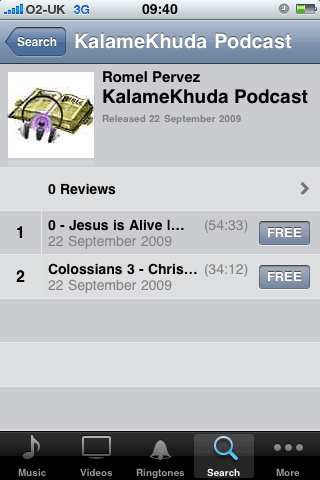 |

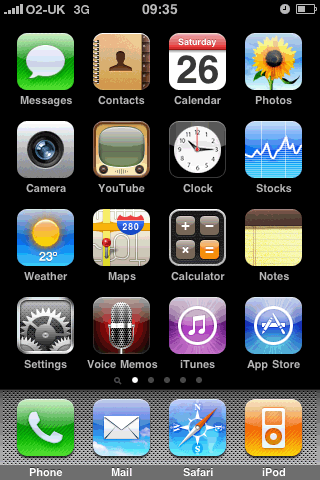 iPhone's Home Screen
iPhone's Home Screen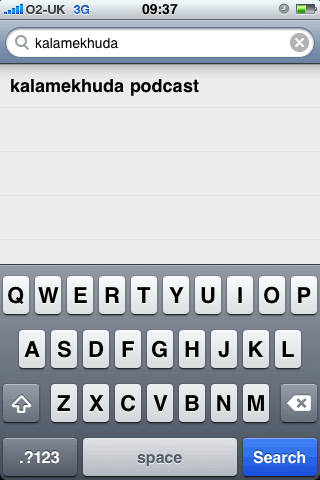 iPhone's iTunes Search
iPhone's iTunes Search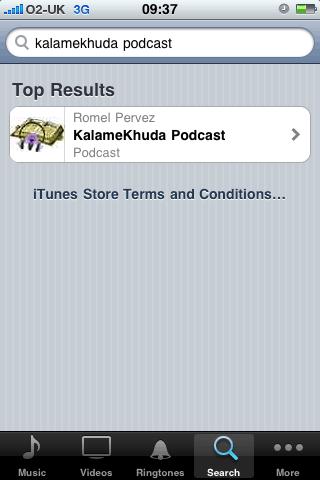 iPhone's iTunes Search
iPhone's iTunes Search